
In times of crisis, it would be nice to think everybody came together as one, in a joint effort to make things easier for each other.
While most people do their best to help others in difficult times, there are, sadly, some people who only think of themselves and try to exploit the situation – even doing so illegally in some cases.
The Coronavirus pandemic situation is no different. As COVID-19 infects – and even kills – hundreds of thousands of people around the globe, there are individuals and groups running scams to take advantage of the situation and make money at vulnerable people’s expense.
The scams may, for example, suggest you’re being given some money by the government as part of their efforts to combat the virus, or inform you about a vaccine for the virus that you can receive if you send some money, or claim to be selling masks or hand sanitizer, or even simply hack into your computer to gain private information.
Millions of dollars have been lost to these scams – and we think it’s time that stopped! So, to help you avoid falling victim to them, we’ve put together a list of twenty-five tips regarding how to spot and avoid Coronavirus scams.
Let’s get to it…
25. Be Vigilant

Let’s start with a simple one and keep it short and sweet: now that you know these scams exist, be vigilant.
Without knowledge of their existence, it’s much easier to fall for scams, but you’ve got no excuse after having read this article! Keep your eyes peeled and be aware that any offers or correspondence related to the Coronavirus pandemic may be trying to swindle you.
24. Use Common Sense

Another simple one now, but it’s a very important one that could definitely save you a lot of money when you’re exposed to a scam: use common sense.
Most scams offer something that seems unrealistic or too good to be true – and 99 times out of 100, if something seems too good to be true, that’s because it is! Common sense will tell you when that’s the case – and if it looks too good to be true to you, avoid it.
23. Spam Filters

The majority of scams will come in the form of emails, so be aware of the fact that your email provider has spam filters for a reason – so if an email ends up in your junk folder, there’s probably a good reason for that.
Don’t trust anything that lands in your junk folder – and if there’s a way to increase the security levels of your spam filters, make sure they’re set to the highest level.
22. Check The Email Address

When a scammer sends an email pretending to be someone else – a reputable company, for example – their name will appear to be genuine. But a simple piece of further investigation can reveal the truth.
Look at the actual email address of the sender. While their name might appear to be something like “United States Government”, the address is likely to be completely unrelated – in fact, it’s often a load of jibber-jabber (e.g. “[email protected]”). It’s a dead giveaway.
21. Spelling/Grammar Errors
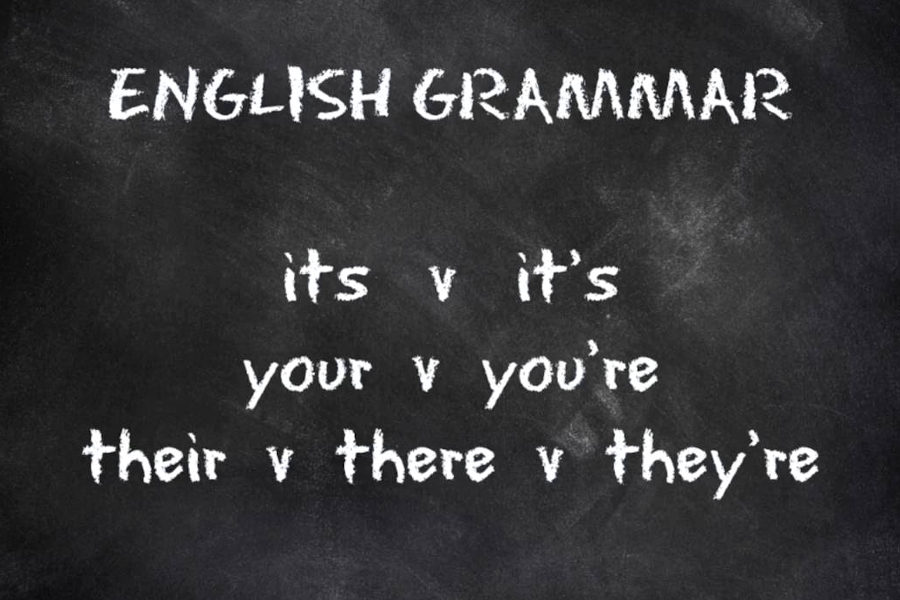
Official emails from genuine companies and organizations are composed using correct spelling and good grammar. If you receive an email related to the Coronavirus pandemic and it’s teeming with terrible spelling and grammar, it’s probably a scam email.
So remember, if it sounds like it was written by a child, an illiterate fool or a non-English speaker, you’re best off just ignoring it.
20. Search Companies/Charities Online

While some scammers will claim to be from legitimate companies and charities, some will make up their own, so one way to absolutely guarantee that an email is from a scammer is to search if the company they’re claiming to be from is a legitimate one.
Therefore, we suggest doing a thorough search online for the company your potential scammer is from (using tools like uscompanieslist.com, for example). If you can’t find any evidence of it, there’s probably a good reason for that (although we should stress that, just because an email does appear to come from a legitimate company, that still doesn’t guarantee it isn’t a scam).
19. Read Reviews

If a company is scamming people, there’s a huge likelihood that people who’ve been scammed by them in the past – or even people who didn’t fall for their scams – have written about it online.
Whether or not the bogus company in question has a web presence of their own, there will be bad reviews online. So simply type in the company’s name plus the word “reviews” into your search engine and any relevant feedback will undoubtedly appear in your search results.
18. Beware Of Emails From WHO Or The CDC
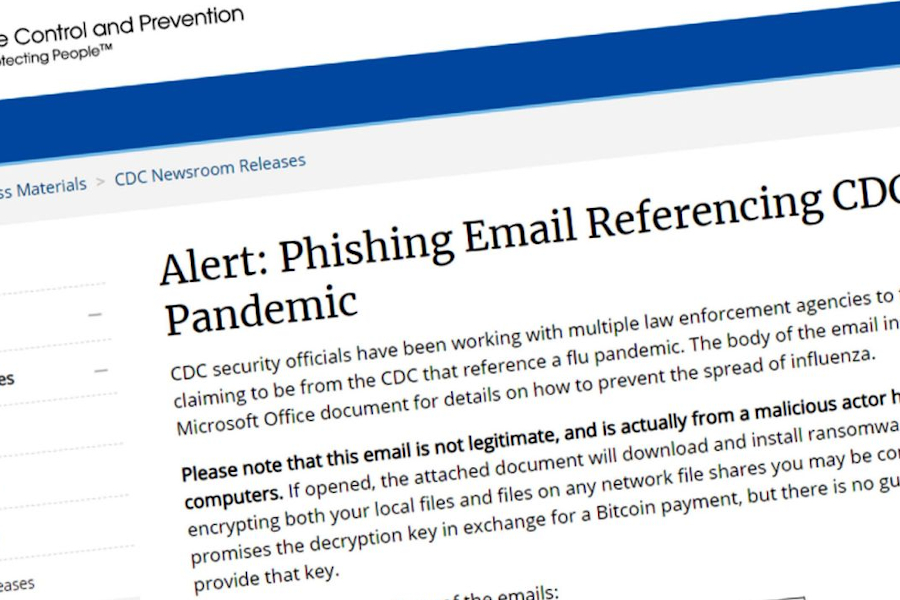
One sure-fire way of determining whether an email is real or fake in the midst of the Coronavirus pandemic is if it appears to come from either the World Health Organization (WHO) or the Centers for Disease Control and Prevention (CDC).
Simply put, they aren’t sending emails out to everyone and if an email appears in your inbox that appears to be from either of those organizations, alarm bells should immediately start sounding in your head. If you open it – and especially if you click on a link inside the email – you could be exposing your computer to malicious ransomware.
17. Be Aware Of Bank Or Utility Impersonators

In the midst of the Coronavirus pandemic, there are reports of people receiving emails or phone calls claiming to be their bank or utility provider.
People are then asked to move money to another account, to make a payment or to provide personal or financial information – do not be fooled. This is a scam.
16. Be Careful Where You Click
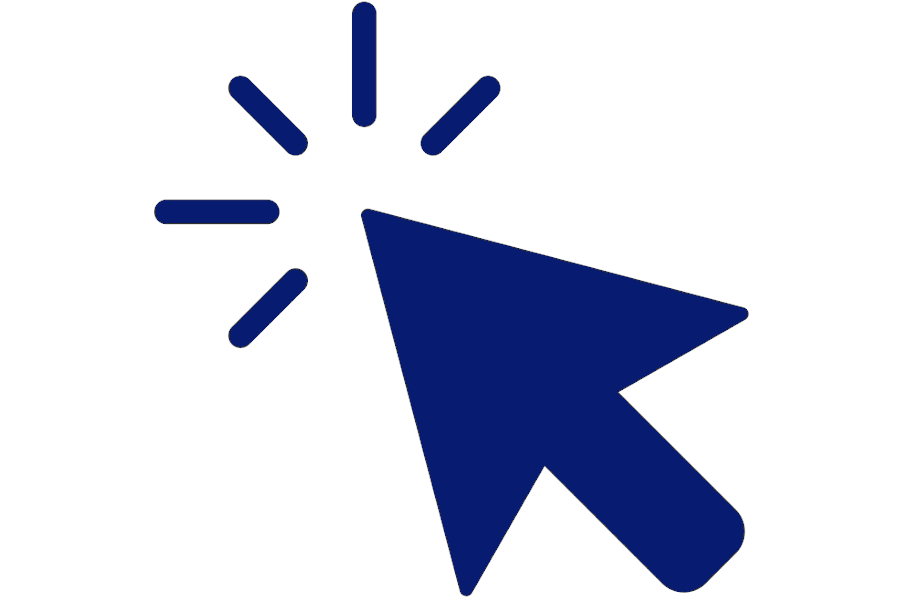
If you do open an email that you subsequently believe to be a scam, be very careful with regards to what your next action is.
Do NOT click any of the links within the email – you may be exposing your computer to malicious ransomware. The best thing to do is block the sender and send the email in question to your deleted folder, then erase it permanently.
15. Have You Been Named?
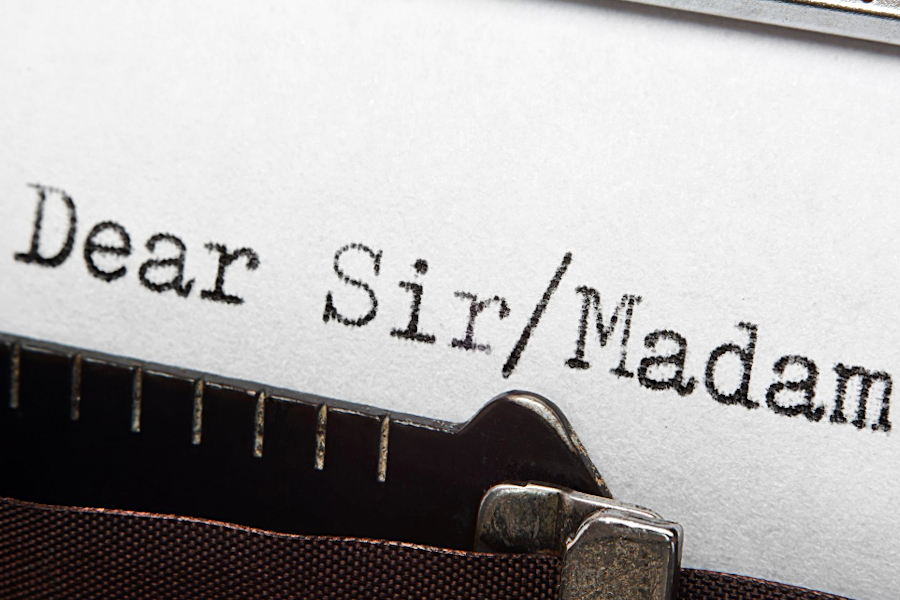
When you receive a scam email – or any form of scam correspondence – the people contacting you tend not to know your name. They will usually start with “Dear Sir/Madam”, “Dear Customer” or even with an incorrect spelling of your name or calling you by your surname rather than your first name.
Legitimate correspondence from services you have accounts with – or any organisation who should know who you are – will always address you by name.
14. Use A Credit Card

When it comes to making any online purchases – Coronavirus related or otherwise – take measures to limit your liability for fraudulent purchases by paying with the right card. Do NOT use a debit card.
Credit card issuers typically offer 24-hour fraud protection and identity theft assistance and they generally also guarantee no liability, whereas if someone steals your debit card information, you could be fully liable.
13. Audit Your Credit Card Activity

If you have used your credit to pay for something that you later think might be suspicious, make sure you monitor the credit card’s activity thereafter.
Keeping an eye on your credit card charges in general is important – even on any given ordinary day – but making sure you check for anything that seems suspicious if you’ve used it for something Coronavirus related is especially important.
12. Freeze Your Credit

When scammers are on the hunt, such as in the midst of a pandemic, it’s a good time to be extra careful of fraudulent activity – and that could mean putting your credit on freeze.
Credit freezes are very easy to set up, easy to unfreeze when you need to and they are a smart way to protect unauthorized access to your credit report. Doing so will also help to prevent fraudsters from opening new accounts in your name, even if they have your personal information.
11. Don’t Rely On The Address Bar Padlock

If you’ve clicked on a link in an email that takes you to a website – perhaps one where you can supposedly make a donation to the Coronavirus cause – don’t rely on the padlock in the address bar to tell you if that website is genuine, safe and secure.
Scammers have found ways to make that padlock icon appear, regardless of the legitimacy of the website. So, to reiterate, do NOT rely on the padlock to confirm how genuine a website is – it could be fooling you.
10. Beware Of Social Media Ads

It isn’t only emails that scammers will use to get to you via your computer – there are also scams in the form of adverts on social media channels.
Definitely beware of adverts on the likes of Twitter and Facebook – and also of paid for/sponsored adverts in general online. Anything advertising products or services related to the Coronavirus pandemic is probably disingenuous.
9. Beware Of Text Messages
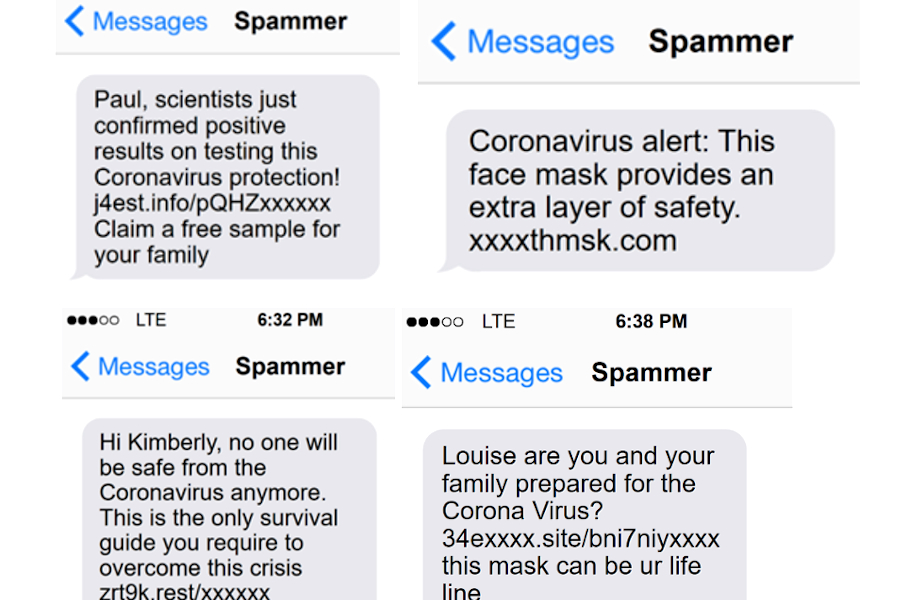
Your computer isn’t the only place you should be wary of receiving scams on – your cellphone is also being targeted by fraudsters in the midst of the Coronavirus pandemic.
If you receive a text message regarding the Coronoavirus – especially one trying to sell you something – be very wary of it. Of course, the government are sending out text messages giving advice and whatnot, but they certainly aren’t asking you for money in the middle of this crisis.
8. Beware Of “Do-Gooders”

The Coronavirus pandemic has seen a surge in con-artists going door-to-door, trying to take advantage of people – particularly the elderly. They might be posing as volunteers, charity workers, people wanting to check your temperature or even police officers – they could even be claiming to be people who live nearby offering to do some shopping for you.
If you don’t recognise these people, don’t trust them. Even if they seem to be dressed in official clothing, if someone is trying to enter your home, using the Coronavirus pandemic as a reason, do NOT let them in. They may be trying to steal from you.
7. Conspiracy Theories

These days, whenever there’s a big story dominating the news, there are inevitably countless conspiracy theories about it – and that’s certainly no different now that Coronavirus headlines are plastered all over the place (the zany idea that the Coronavirus being connected to 5G, for example).
Scammers know that conspiracy theories pique peoples’ interest – and it’s entirely up to you whether or not you believe them (even if we think most of them are crazy) – but be warned, any emails you receive about them (especially those filled with links) are probably phishing scams.
6. Remember, You’re NOT Being Monitored
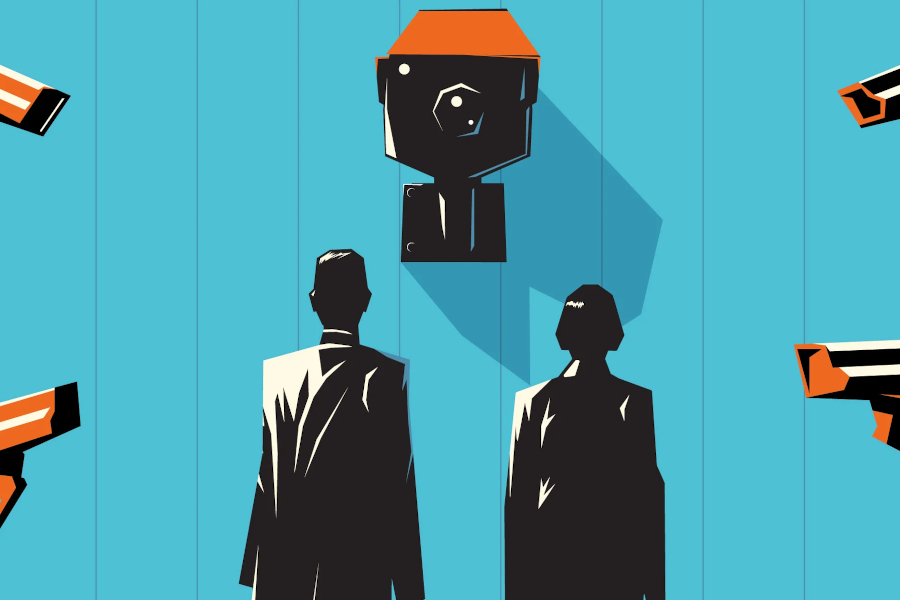
Depending on exactly where you are, you might be subject to a fine if you’re found to be outside for non-essential reasons while they Coronavirus pandemic is occurring.
While that is indeed the case, you are NOT being monitored remotely regarding your outdoor activity. So, if you receive a text message or email claiming to be from the government, telling you that you’ve been seen outdoors and are being fined for it, ignore it – it’s a scam!
5. Avoid Being Rushed
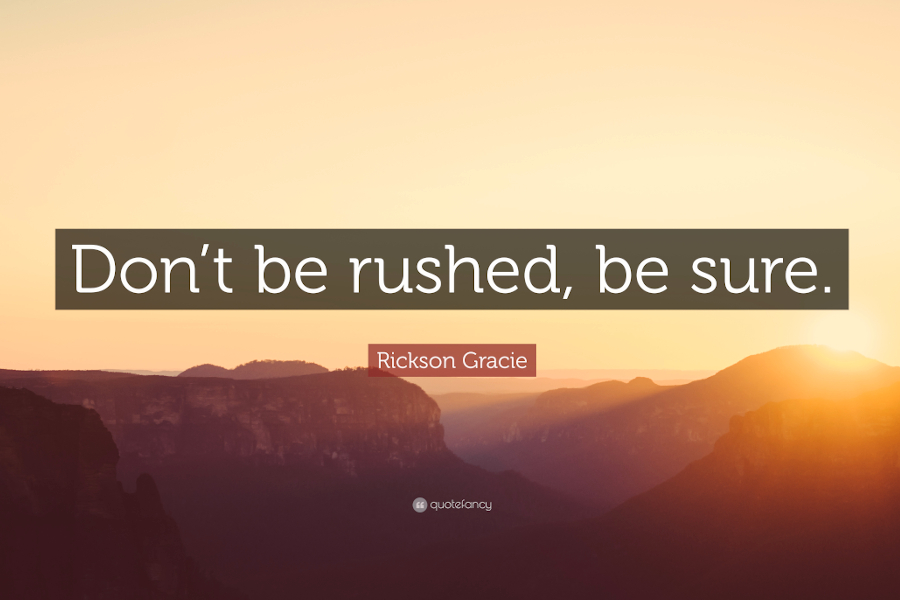
One thing that a legitimate, professional company or individual will never do is pressure you into making a quick decision when it comes to parting with your hard-earned money.
So, listen/look for an urgent tone and make sure you avoid being rushed or pressured into making a decision by anyone. If that’s what they’re trying to make you do, it’s likely that it’s a scam – and that doesn’t just apply during the Coronavirus pandemic, it’s also great advice to heed in life in general.
4. Never Give Out Personal Details

In order to successfully execute their nefarious plans, some scammers require personal details and they’ll ask you for them over the phone, by email or in person.
Absolutely do NOT give out any information such as bank details, home address, existing insurance/pensions/investment details or anything of the sort to any individuals or organization that you aren’t 100% sure are legitimate. It’s as simple as that.
3. Ask Friends And Family

You know, if you think something might be a scam, a very simple way to discover if that’s genuinely the case is to ask friends and family.
Maybe you’re a little inexperienced when it comes to such things, so an extra pair of eyes (or two, or three – ask as many people as you need) can only help. If, for instance, someone close to you tells you that an email even might be a scam, don’t open it, don’t click anything and certainly don’t send the senders any of your money.
2. Anti-Scammer Software

Try to make sure that your computers, mobile phones and tablets are kept up to date – and for Windows, Macs and Android devices, you should install antivirus software and keep that up to date, as well.
Up-to-date software of this nature will protect you from a variety of different online scamming threats and may also warn you if you’re visiting a website that’s been reported for phishing or that contains malware.
1. Spread Awareness

This is important. Now that you know scams like these exist – especially during this Coronavirus pandemic when scammers can smell blood in the water – make sure you spread the word to those you know (in the same way you’d like them to do for you).
The best way to put an end to scams like the ones we’re referring to is to make everyone knowledgeable enough to not fall for them. Don’t wait to fall victim to a scam yourself before you make your friends and family aware of such deceitful ploys – tell them right now!


